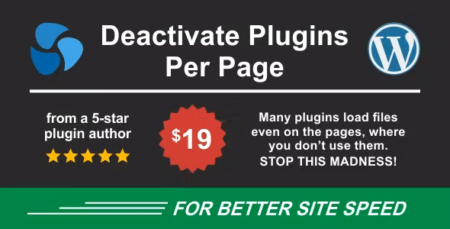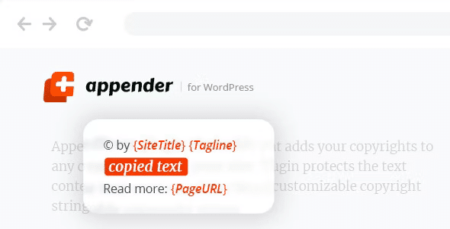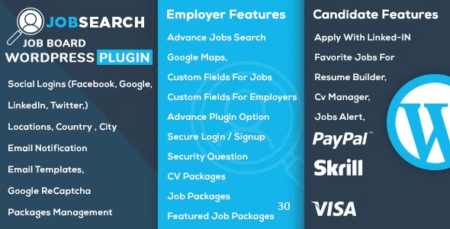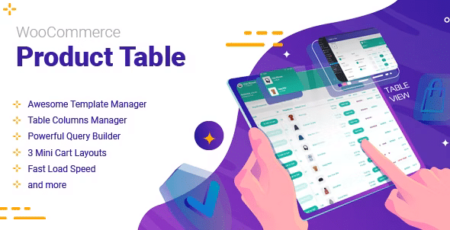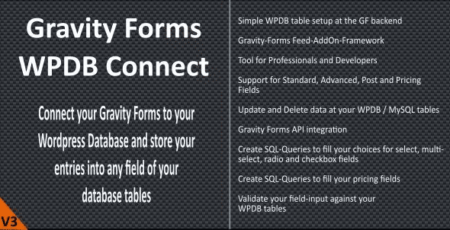WooCommerce Multi Locations Inventory Management Plugin
- Delivery & Return
Delivery
Welcome to Jugaadu Insan, your trusted source for digital products and services. We are committed to delivering a seamless and efficient experience when it comes to product delivery. Please take a moment to review our delivery information to ensure a clear understanding of our processes. 1. Digital Product Delivery 1.1. Delivery of digital products will be initiated immediately upon successful payment. 1.2. Upon completion of payment, you will receive an email confirmation containing instructions to access and download your digital product.Return
Jugaadulnsan.com has a strict no-refund policy for all digital product purchases. Once a digital product is purchased and delivered to you, the sale is considered final. We do not offer refunds, returns, or exchanges for digital products under any circumstances. We strongly encourage all customers to make informed purchase decisions. Take the time to thoroughly review the product descriptions, specifications, and any available samples. Ensure that the digital product aligns with your specific needs and expectations before completing your purchase.Help
Give us a shout if you have any other questions and/or concerns. Email: info@jugaaduinsan.com Phone: (+01)-800-3456-88 - Ask a Question
₹297.00 – ₹497.00
WooCommerce Multi Locations Inventory Management Plugin
WooCommerce Multi Locations Inventory Management Plugin provides option to manage Product Stock from Multiple Locations for your WooCommerce Store.
Our plugin is designed to help WooCommerce based eCommerce store that ships products to its customers around the globe from multiple warehouses or a company that sells products from its stores in different locations. The plugin automatically detects the nearest Product Location. It also
Features of #1 Multi Locations for WooCommerce Plugin:
40+ FEATURES. INCREDIBLE VALUE. Multi Locations Stock / Inventory Management WooCommerce Plugin is a simple to use, yet incredibly powerful plugin, with richest feature set.
✔ Manage Products stock across multiple locations, Warehouses, or Stores.
✔ Visitors can find and choose a Location near them on Product Pages or Globally on the website.
✔ Option to Automatically choose nearest product location based on users address. (Requires Google Map API key )
✔ Displays product Quantity or Availability based on the location.
✔ Supports Muliti Locations for Simple as well as Variable product type
✔ Option to add Location-wise Price
✔ Ajax add to cart with Selected Location. Ajax add to cart allows users to include location info of simple products or variable products in the cart without page reload. It also works on shop pages to speed up the buying process.
✔ Rules based Order Fulfillment Flow.
Fulfillment from Most / Lowest inventory in stock
Fulfillment from Closest location to shipping address
Fulfillment as per Location Priority
✔ Product Central. Easy way to Bulk edit and Manage Products from all locations on one screen.
✔ Store Locator on Google Maps, Allows your users to find stores nearby or close to their location using map. Filter Stores on map by products or radius.
✔ Backend only mode. Allows admins to assign fulfillment locations to order from backend, customer won’t have to choose locations while ordering.
✔ Set Locations as Local Pickup Locations for the customer to display or choose a pickup location at checkout.
✔ Location Shop Page. Separate page which lists product available at particular Location.
✔ Lists only Selected Locations products. WooCommerce shop page shows only filtered products from globally selected Locations. Hide Locations from our website’s frontend pages using this option
✔ SubLocation for more granular level inventory control. Sublocations can be rack, bin number, shelf number, sub-area of a warehouse, floor, building etc.
✔ Location Groups to club your various locations into one group. It can represent City, Region, District, State or Country etc. It’s very useful to aggregate inventory availability across multiple locations.
✔ Option to assign Shop Managers to locations
✔ Notify Location Managers or Employees. Admin Order notification emails are also sent to the Locations email ID and WooCommerce locations Managers.
✔ Assign Specific Payment Methods to locations
✔ Automatically detect user’s geolocation from browser and allocate Woocommerce Location based on geolocation.
✔ When visitors revisit the website, the site will show the same location visitor had chosen on their previous visit.
✔ Adds each location’s Inventory to your default Woocommerce inventory
✔ Plugin Increase Conversion by Suggesting another nearest location availability of product when its out of stock at selected location
✔ Visitors can see selected warehouse / location on checkout and cart page.
✔ Restrict customer to specific locations from WordPress Backend
✔ REST API to get and update product stock for locations
✔ Show Distance to Selected WooCommerce Location in Kilometer or Miles
✔ Add Unlimited Warehouse or Stock Locations for WooCommerce easily without any extra cost
Manage inventory easily with one dashboard
Simplify your operations and increase your efficiencies with one dashboard
Product Central is a powerful dashboard for Bulk edit and Manage Products from all locations on one screen. Our Customers are using Product Central to figure out the innovative way to control inventory to improve inefficiencies and maximize profits.
Additionally, Quickly update locations stock levels by updating stock through product listing page in WooCommerce Backend Dashboard. The Stock Update/Edit icons on the WooCommerce Product list in the backend dashboard will give you a popup for updating your inventory.
Complete Shipping Solution for Businesses with Multiple Locations
Save Cost and Time by shipping items from multiple locations.
✔ Assign a Delivery area for Location with WooCommerce Shipping Zone
✔ Split Shipping Package by locations on checkout. Effortlessly ship and track items separately if ordered from different locations.
✔ Multi-Location Shipping Support. Compatible with
WooCommerce Shipping Pro for UPS
WooCommerce Shipping Pro for FedEx
WooCommerce Shipping Pro for EasyPost Supports 100+ carriers
✔ Compatible with Table Rate Shipping for WooCommerce by bolderelements. Create your own shipping rates based on location
✔ Compatible with WooCommerce Advanced Shipping by sormano. Create your own shipping rules based on location.
✔ Compatible with ShipStation Integration
by WooCommerce. The plugin sends Location to a custom field to Shipstation and Automation Rules Route order to Locations in shipstation.
✔ Compatible with Distance Rate Shipping for WooCommerce plugin
✔ Compatible with Local Pickup for WooCommerce plugin
✔ Addon to Split Order based on Locations. Automatically separate orders as per the items in the cart based on the selected locations of the product.
Sell in Multiple Physical Stores and Online
WooCommerce MultiLocation Plugin integrates with POS plugins and lets you sell stock available in your various outlet, both online and offline to maximise the profit. Plugins let you continuously update the stock in stores and on the website. This means that when products get sold in outlet, they’re automatically taken into account and the correct stock number is shown on your website.
✔ Compatible with OpenPOS – WooCommerce Point Of Sale(POS)
✔ Compatible with Point of Sale for WooCommerce by Actuality Extensions
✔ Compatible with StockUpp POS for WooCommerce by techspawn. Buy Multilocation plugin and Get this POS plugin for free.
| Last Update: | September 18, 2023 |
|---|---|
| Relased: | December 21, 2022 |
| Software Package | Lifetime Update (Value for Money) MOST POPULAR One Year Update |
- Plugins
- Graphic Designing Service
- Invitation Cards Designing
- Web Banners Designing
- Logo Designing
- Certificates Designing
- Social Media Poster Designing
- Invitation Card Designing
- Youtube Thumbnails Designing
- Presentation Designing
- Flyar Designing
- Menu Cards Designing
- 3D Mockup Designing
- Posters Designing
- Bussiness Cards Designing
- Brochures Designing
- Google Premium Services
- Premium Subscription
- Microsoft Premium Services
- LinkedIn Premium Subscription
- Done For You
- Startup/Business Solution
- Educational Teaching Video & Mock Tests
- PLR/Whitelable Articles
- Motivational Quotes & Meme Bundle
- Course
- Editable Graphic Templates
- Website & Landing Page
- Data Base Collection
- AI Reel Bundle
- Editable Email Templates
- Exclusive Reels Bundle
- Reels/Shorts Bundle
- EBooks
- ChatGPT Prompts
- Marketing Heist
- Request A Quote
- WordPress Themes & Plugins
- Canva Premium Services
- Services
- Meta Premium Services
- Adobe Premium Services
- Adobe Acrobat Dc
- Adobe Media Encoder 2023
- Adobe Premier Pro 2023
- Photoshop Generative Fill AI For Lifetime
- Adobe Encopy 2023
- Adobe Photoshop 2023
- Adobe CC Master Collection
- Adobe Lightroom 2023
- Adobe Prelude 2023
- Adobe After Effects 2023
- Adobe Bridge 2023
- Adobe Scan
- Adobe Audition 2023
- Adobe Illustrator 2023
- WP Ultimo
- Digital Marketing & Website Development Service
- Best SMM Services
- Entertainment & Fitness
- Premium Courses Collections
- Mindvalley 40+ World Top Coaches Courses Collection worth 32 Lakhs
- Content Creation, Content Marketing, Blogging Related Courses Collection
- 10k+ Premium Expensive Courses Collection
- Stock Market 200+ Courses Collection
- Affiliate Marketing, Ecommerce, Drop Shipping Course Collection
- Digital Marketing 200+ Expensive Courses Collection
- 20+ Business, Startup, MBA Premium Courses
- Freelancer 20+ Expensive Courses Collection
- Personality Development, English Communication Skill 20+ Courses Collection
- Code with Mosh All Courses Collection
- Graphic Designing and Video Editing Collection
- Danlok All Courses worth 10 Lakhs
- Motion Graphics Courses Collection
- Author
- AA-Team
- ForGravity
- Restrict Content Pro
- WooMatrix
- Astra
- Joom United
- Subscription
- WPfomify
- CSS Igniter
- NEX Forms
- Thrive Themes
- AccessPress Themes
- Formidable
- RocketGenius
- WP All Import
- Barn2
- LearnDash LMS
- The Events Calendar
- WPForms
- Dokan
- Ninja Forms
- UnitedOver
- Acowebs
- GeneratePress
- SearchWP
- WP Courseware
- Beaver Builder
- MailChimp
- thembay
- WPmet
- Download Monitor
- Others
- UpdraftPlus
- Admin Columns Pro
- GeoDirectory
- SeedProd
- WP Fusion
- Better Studio
- MainWP
- ThemeForest
- WPMU DEV Plugins
- Easy Digital Downloads
- Oxygen
- User Registration
- Ads Pro
- Gravity Flow
- SEOPress
- WP Indeed
- Bricks Builder
- MemberPress
- ThemeGrill
- WPSyncSheets
- Elegant Themes
- Paid Memberships Pro
- villatheme
- Advanced Custom Fields (ACF)
- Gravity Forms
- Shoptimizer
- WP Manage Ninja
- Brizy
- Meowapps
- ThemeIsle
- Xploded Themes
- Elementor
- Pie Register Premium
- WC Lovers
- AffiliateWP
- GravityView
- SkyVerge
- WP Multilingual (WPML)
- BuddyBoss & Social Learner
- Meta Box
- ThemePunch
- YITH
- Envira Gallery
- Piotnet
- Weblizar
- AIOSEO
- Iconic
- Smash Balloon
- WP Rocket
- CodeCanyon
- Microsoft
- Themes ON
- Yoast
- FacetWP
- Proteus Themes
- weDevs
- AliDropship
- iThemes
- SportsPress
- WP Soul
- Contact Form 7
- Momizat
- Themeum
- Fave Themes
- PublishPress
- weLaunch
- Analytify
- Jet
- Storefront
- WPBakery
- Convert Pro
- MonsterInsights
- Themify
- FooEvents
- realmag777
- WooCommerce
- Array Themes
- Jetsloth
- StudioPress
- wpDataTables
- Crocoblock
- MyThemeShop
- ThimPress
- PLR/Whitelable Products
- Financial Services
- Finance app
- 3Dmockup
- affiliatemarketing
- BrochuresDesigning
- businesscard
- BUSINESSCOURSES
- CertificateDesigning
- Content Creation course
- digitalmarketing
- digitalmarketingcourse
- dm
- Flyer-designing
- freelancecourse
- googleknowledgepanel
- invitationcard
- logodesigning
- memes
- menucard
- mindvalley
- PersonalityDevelopment
- poster-designing
- premiumcourse
- presentation
- resell ebooks
- socialmediacreative
- socialmediaposterdesign
- stockmarketcourses
- webbanners
- websitedevelopment
- wikipedia
- youtubethumbnail
Related Products
- Version: 1.14.2
- Verified by Jugaaduinsan
- 100% Regular Update
- Unlimited Download & Uses
- 100% GPL License
- Version: 1.1.0
- Verified by Jugaaduinsan
- 100% Regular Update
- Unlimited Download & Uses
- 100% GPL License
- Version: 1.5.54
- Verified by Jugaaduinsan
- 100% Regular Update
- Unlimited Download & Uses
- 100% GPL License
- Version: 1.9
- Verified by Jugaaduinsan
- 100% Regular Update
- Unlimited Download & Uses
- 100% GPL License
- Version: 2.2.6
- Verified by Jugaaduinsan
- 100% Regular Update
- Unlimited Download & Uses
- 100% GPL License
- Version: Latest
- Verified by Jugaaduinsan
- 100% Regular Update
- Unlimited Download & Uses
- 100% GPL License
- Version: 2.4.18
- Verified by Jugaaduinsan
- 100% Regular Update
- Unlimited Download & Uses
- 100% GPL License
- Version: 2.6.8
- Verified by Jugaaduinsan
- 100% Regular Update
- Unlimited Download & Uses
- 100% GPL License