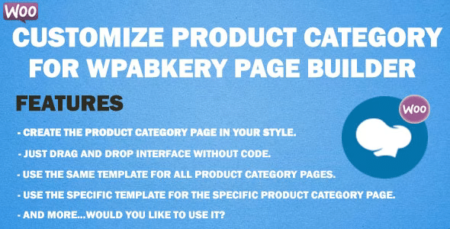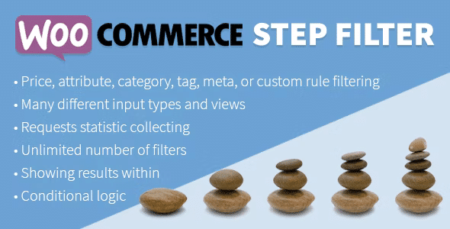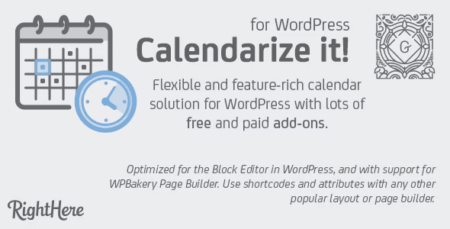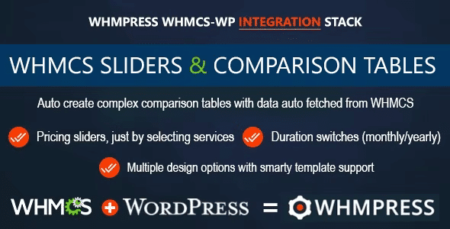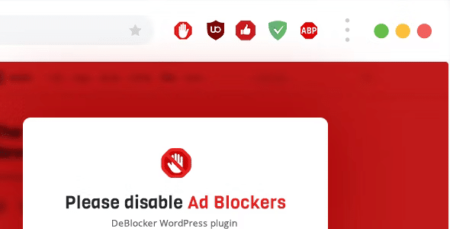Deactivate Plugins Per Page
- Version: 1.14.2
- Verified by Jugaaduinsan
- 100% Regular Update
- Unlimited Download & Uses
- 100% GPL License
- Delivery & Return
Delivery
Welcome to Jugaadu Insan, your trusted source for digital products and services. We are committed to delivering a seamless and efficient experience when it comes to product delivery. Please take a moment to review our delivery information to ensure a clear understanding of our processes. 1. Digital Product Delivery 1.1. Delivery of digital products will be initiated immediately upon successful payment. 1.2. Upon completion of payment, you will receive an email confirmation containing instructions to access and download your digital product.Return
Jugaadulnsan.com has a strict no-refund policy for all digital product purchases. Once a digital product is purchased and delivered to you, the sale is considered final. We do not offer refunds, returns, or exchanges for digital products under any circumstances. We strongly encourage all customers to make informed purchase decisions. Take the time to thoroughly review the product descriptions, specifications, and any available samples. Ensure that the digital product aligns with your specific needs and expectations before completing your purchase.Help
Give us a shout if you have any other questions and/or concerns. Email: info@jugaaduinsan.com Phone: (+01)-800-3456-88 - Ask a Question
₹97.00 – ₹397.00Price range: ₹97.00 through ₹397.00
Deactivate Plugins Per Page
Short Description
With “Deactivate Plugins Per Page” you can easily disable plugins on certain WordPress pages (or on all except a selected page).
This is useful for speeding up your site mainly because many front-end plugins will load their JavaScript and CSS assets on every page, even if you use them on one page.
How it works?
You can add deactivation rules for active plugins. For example for a contact form plugin, that you only use on the contact page, simply add a rule to deactivate it on all URI except on the contact page.
Precautions
Group plugins that work together
If you have a plugin that requires another plugin to be active in order to work, you need to add these plugins in a plugin group, and add deactivation rules to that group. Deactivating only one of these could lead to errors or the global deactivation of the other plugin.
Don’t deactivate plugins required by your theme
Some themes require certain plugins in order to work properly. If you deactivate these plugins you may experience problems.
Deactivation hooks will not run
When plugins are deactivated via my plugin, the actual deactivation function is not called, and the deactivation hooks will not run. Instead, to make it work per page, plugins are just dynamically removed from the list of active plugins before the page loads. This means that if a plugin has some actions that it performs when it is deactivated, these actions will not run when it is deactivated via my plugin.
For example, some plugins add code to your ”.htaccess” file when they are activated, and when they are deactivated, they remove it. In this case if you add a deactivation rule with my plugin to stop the plugin on a certain page, the ”.htaccess” code will still be there and work on that page, even though the plugin will not be active on it.
Don’t use this plugin to hide sensitive data
It is not made to work securely for that. It is mainly made for site speed optimization and it can also be used for debugging or solving plugin compatibility issues.
Backup your site
Deactivating plugins per page is not a natural thing for WordPress, and plugin and theme developers are not expecting that. It works great in most cases, but sometimes can lead to problems, to other plugins being deactivated or settings being changed. Always have a recent backup of your site and if you can, test your changes in a staging site.
| Last Update: | September 18, 2023 |
|---|---|
| Relased: | April 13, 2022 |
| Software Package | Lifetime Update (Value for Money) MOST POPULAR One Year Update |
- Plugins
- Graphic Designing Service
- Invitation Cards Designing
- Web Banners Designing
- Logo Designing
- Certificates Designing
- Social Media Poster Designing
- Invitation Card Designing
- Youtube Thumbnails Designing
- Presentation Designing
- Flyar Designing
- Menu Cards Designing
- 3D Mockup Designing
- Posters Designing
- Bussiness Cards Designing
- Brochures Designing
- Google Premium Services
- Premium Subscription
- Microsoft Premium Services
- LinkedIn Premium Subscription
- Done For You
- Startup/Business Solution
- Educational Teaching Video & Mock Tests
- PLR/Whitelable Articles
- Motivational Quotes & Meme Bundle
- Course
- Editable Graphic Templates
- Website & Landing Page
- Data Base Collection
- AI Reel Bundle
- Editable Email Templates
- Exclusive Reels Bundle
- Reels/Shorts Bundle
- EBooks
- ChatGPT Prompts
- Marketing Heist
- Request A Quote
- WordPress Themes & Plugins
- Canva Premium Services
- Services
- Meta Premium Services
- Adobe Premium Services
- Adobe Acrobat Dc
- Adobe Media Encoder 2023
- Adobe Premier Pro 2023
- Photoshop Generative Fill AI For Lifetime
- Adobe Encopy 2023
- Adobe Photoshop 2023
- Adobe CC Master Collection
- Adobe Lightroom 2023
- Adobe Prelude 2023
- Adobe After Effects 2023
- Adobe Bridge 2023
- Adobe Scan
- Adobe Audition 2023
- Adobe Illustrator 2023
- WP Ultimo
- Digital Marketing & Website Development Service
- Best SMM Services
- Entertainment & Fitness
- Premium Courses Collections
- Mindvalley 40+ World Top Coaches Courses Collection worth 32 Lakhs
- Content Creation, Content Marketing, Blogging Related Courses Collection
- 10k+ Premium Expensive Courses Collection
- Stock Market 200+ Courses Collection
- Affiliate Marketing, Ecommerce, Drop Shipping Course Collection
- Digital Marketing 200+ Expensive Courses Collection
- 20+ Business, Startup, MBA Premium Courses
- Freelancer 20+ Expensive Courses Collection
- Personality Development, English Communication Skill 20+ Courses Collection
- Code with Mosh All Courses Collection
- Graphic Designing and Video Editing Collection
- Danlok All Courses worth 10 Lakhs
- Motion Graphics Courses Collection
- Author
- AA-Team
- ForGravity
- Restrict Content Pro
- WooMatrix
- Astra
- Joom United
- Subscription
- WPfomify
- CSS Igniter
- NEX Forms
- Thrive Themes
- AccessPress Themes
- Formidable
- RocketGenius
- WP All Import
- Barn2
- LearnDash LMS
- The Events Calendar
- WPForms
- Dokan
- Ninja Forms
- UnitedOver
- Acowebs
- GeneratePress
- SearchWP
- WP Courseware
- Beaver Builder
- MailChimp
- thembay
- WPmet
- Download Monitor
- Others
- UpdraftPlus
- Admin Columns Pro
- GeoDirectory
- SeedProd
- WP Fusion
- Better Studio
- MainWP
- ThemeForest
- WPMU DEV Plugins
- Easy Digital Downloads
- Oxygen
- User Registration
- Ads Pro
- Gravity Flow
- SEOPress
- WP Indeed
- Bricks Builder
- MemberPress
- ThemeGrill
- WPSyncSheets
- Elegant Themes
- Paid Memberships Pro
- villatheme
- Advanced Custom Fields (ACF)
- Gravity Forms
- Shoptimizer
- WP Manage Ninja
- Brizy
- Meowapps
- ThemeIsle
- Xploded Themes
- Elementor
- Pie Register Premium
- WC Lovers
- AffiliateWP
- GravityView
- SkyVerge
- WP Multilingual (WPML)
- BuddyBoss & Social Learner
- Meta Box
- ThemePunch
- YITH
- Envira Gallery
- Piotnet
- Weblizar
- AIOSEO
- Iconic
- Smash Balloon
- WP Rocket
- CodeCanyon
- Microsoft
- Themes ON
- Yoast
- FacetWP
- Proteus Themes
- weDevs
- AliDropship
- iThemes
- SportsPress
- WP Soul
- Contact Form 7
- Momizat
- Themeum
- Fave Themes
- PublishPress
- weLaunch
- Analytify
- Jet
- Storefront
- WPBakery
- Convert Pro
- MonsterInsights
- Themify
- FooEvents
- realmag777
- WooCommerce
- Array Themes
- Jetsloth
- StudioPress
- wpDataTables
- Crocoblock
- MyThemeShop
- ThimPress
- PLR/Whitelable Products
- Financial Services
- Finance app
- 3Dmockup
- affiliatemarketing
- BrochuresDesigning
- businesscard
- BUSINESSCOURSES
- CertificateDesigning
- Content Creation course
- digitalmarketing
- digitalmarketingcourse
- dm
- Flyer-designing
- freelancecourse
- googleknowledgepanel
- invitationcard
- logodesigning
- memes
- menucard
- mindvalley
- PersonalityDevelopment
- poster-designing
- premiumcourse
- presentation
- resell ebooks
- socialmediacreative
- socialmediaposterdesign
- stockmarketcourses
- webbanners
- websitedevelopment
- wikipedia
- youtubethumbnail
Related Products
- Version: 4.1.0
- Verified by Jugaaduinsan
- 100% Regular Update
- Unlimited Download & Uses
- 100% GPL License
- Version: 4.2.1
- Verified by Jugaaduinsan
- 100% Regular Update
- Unlimited Download & Uses
- 100% GPL License
- Version: Latest
- Verified by Jugaaduinsan
- 100% Regular Update
- Unlimited Download & Uses
- 100% GPL License
- Version: 1.5.54
- Verified by Jugaaduinsan
- 100% Regular Update
- Unlimited Download & Uses
- 100% GPL License
- Version: 3.3.8
- Verified by Jugaaduinsan
- 100% Regular Update
- Unlimited Download & Uses
- 100% GPL License